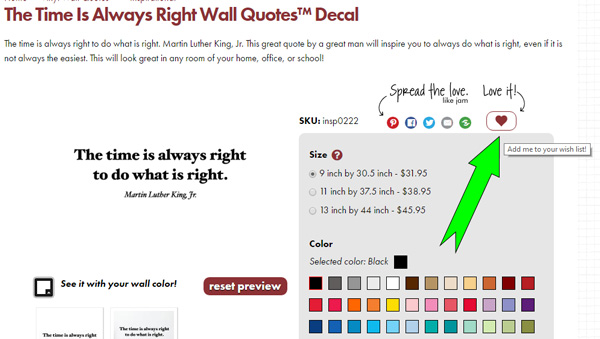To create and save a wishlist, you must have an account on our site. Then, just add a product to your wishlist to create the list. From your user account, you can change the settings of your list.
Share your wishlist with friends and family! From your user account, look for the tab 'Wishlist email'. Clicking this tab will enable you to enter email addresses to send a link to your wishlist.
To access your wishlist, you just need to first access your user account and then click the wishlist tab. Or, from the main menu you can find a direct link to your wishlist under More >> My Account >> My Wishlist.
To add an item to your wishlist, simply click the heart icon in the upper right area of the product page!
Be sure to select the size and color desired, as those properties will be saved in the wishlist also!